Give things a little more time
It may well be that Stager's mail server is busy and can't send the mail immediately. Sorry about that. Check again after a few more minutes.
Stager's system checks whether tickets have been purchased with the specified email address and then resends the ticket email. If you have placed multiple orders through our system, you will also receive multiple emails. So check your mailbox!
If you have not received an email from Stager, there may be a reason why this is not happening. You can find possible causes and solutions below.
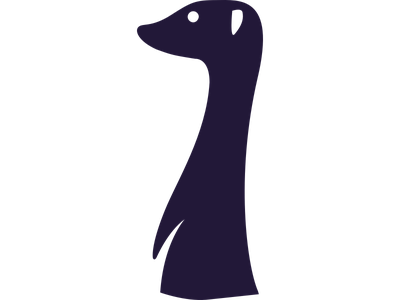
It may well be that Stager's mail server is busy and can't send the mail immediately. Sorry about that. Check again after a few more minutes.
Maybe you have multiple email addresses registered in our system and you used a different address to order tickets. Please check, or try again with your other email address.
Our email may have ended up in your SPAM. Check your SPAM box to retrieve the mail and immediately add no-reply@stager.nl to the list of approved senders.
Every ticket buyer can download their tickets via the event organizer's Stager account. Copy the link https://organisation.stager.nl/web/users/tickets and replace 'organisation' with the name of the organizer. You may need to ask for a new password!
It can happen that tickets are ordered through a Facebook login with an old email address. You can log in to your account with Facebook again and download the tickets. Go to https://organisation.stager.nl/web/users/tickets and replace 'organisation' with the name of the organizer.
Spelled out something wrongly in your account? We would love to help you, but Stager is not allowed to adjust personal data in organizers' systems. Please contact the organizer of the event to get your email address changed.
We regularly receive messages that an individual mailbox is "over quota". This means that your mailbox is full. Log in to your mailbox via the browser you use to see if the limit has been reached. Many providers call this webmail.
If your tickets are blocked, Stager will not send you another ticket email. But it is possible that you will end up with a blank ticket via an old link. In that case, the organizer has invalidated the ticket. Contact the organizer by replying to the original ticket email.
Unfortunately, Stager cannot help you if you cannot access your own mailbox. We are not allowed to send tickets to another email address outside of the email you used to order. We advise you to contact the organizer of the event. They can also identify you at the door with your ID or change the email address in their system.